In order to Search for Questions and Answers on QsAns.com you can use the search bar given on home page and also on all other pages on QsAns.com.
Given below is a snapshot showing the search bar.
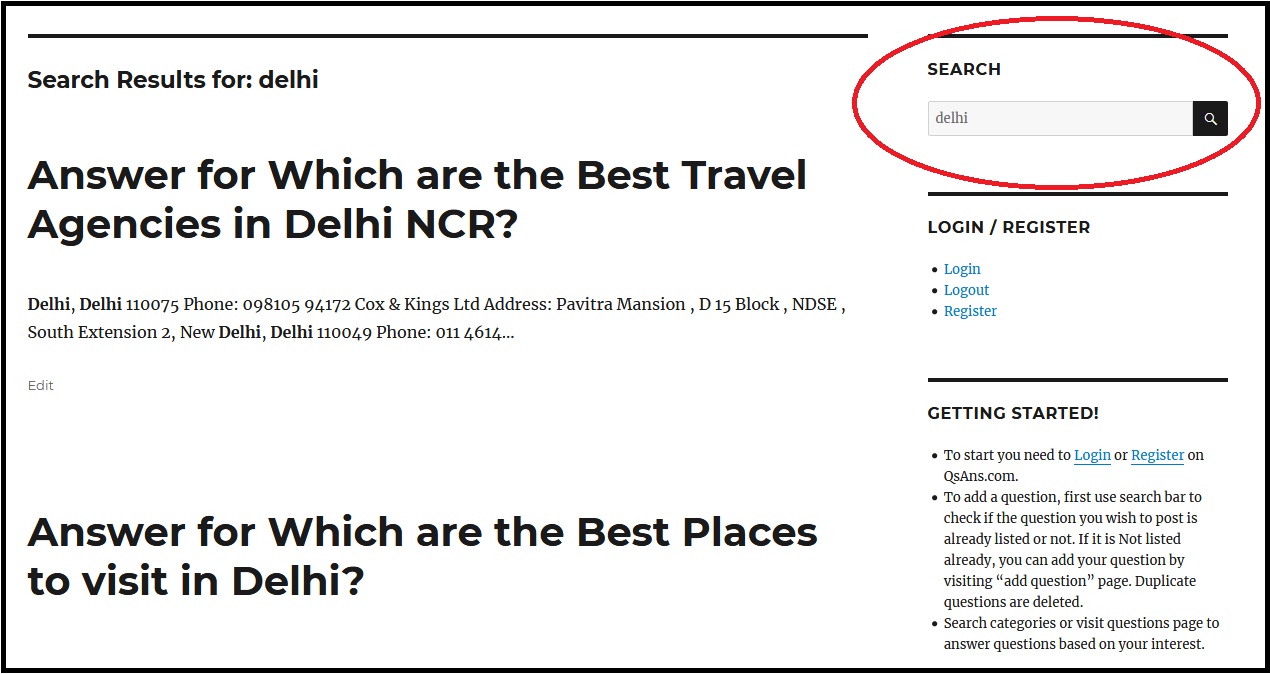
How to Search?
-
- Click in the search field and type in the term you wish to search. You can search by keywords and locations also.
- The results from your search will show on the left.
- Select a question from the search result to answer it.
- If you can’t find results to your search term, try using related terms to be sure.
- If you can’t find any results, you can proceed to add your question.
